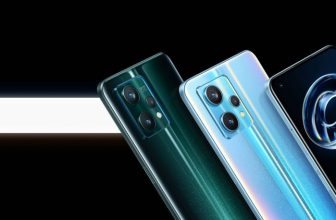Instagram ranks third with more than one billion monthly active users, after Facebook (with just over 2 billion active users) and YouTube (with 1.9 billion) in terms of the most popular social media network.
It launched its reels on August 5, 2020, across over 50+ countries, including India, and rapidly became a viral sensation. Instagram reels are very short and entertaining videos.
Where you can express your creativity and content which brings your brand to life. users come to reels to participate and interact in different activities like cultural trends, collaborate with the community, and introduce new ideas.
Best Reels Editing App
There are many free and paid apps are available at the play store. Here are some suggestions for some popular apps.
1. InShot – Powerful HD Video Editor and Image Editor
InShot is a popular and powerful video editing and image editing app in India. In India, more than 134 million people downloaded this video editing app on the google play store.
InShot provides a variety of aspect ratios to fill the entire screen in portrait view. InShot apps are also freed of watermarked images, allowing you to produce fantastic reels.
The app is compatible with both Android and iOS. There are both free and paid versions of this app available.
Some of the key features are:
- Change the fonts
- Add some colour effects
- Slo-Mo videos
Import music from a device or other apps
2. FilmoraGo: Video Editor and Maker
FilmoraGo is a famous app for editing videos. It is a video editing tool that lets you make stunning compositions from any clip on your mobile. In India, more than 67 million people downloaded this video editing app on the google play store.
FilmoraGo is a Fantastic product that works with both Android and iOS smartphones and the best thing about this app is free of cost.
Some of the key features are :
- Effect of a picture-in-a-picture(PIP)
- Album of royalty music for free
- Stickers and animated text.
- Text effects and overlays.
3. KineMaster – Video Editor For Reels App
KIineMaster is a popular app for editing videos for Instagram Reels. KineMaster is a powerful tool for everyone to bring their stories to life. It’s compatible with Android, Chrome OS, iPhone, and iPad.
More than 47 million users in India have downloaded these editing tools from the Google Play store. KineMaster is a fantastic app that works with both Android and iOS devices, and the best part is that it is completely free.
Some of the key feature features are :
- The effect of chroma key
- Editing on multiple tracks
- Eye-catching filters
- Voiceover and audio ducking
4. YouCut – Video Editor & Movie Maker
YouCut is a famous app editing videos for Instagram Reels. In India, more than 48 million people downloaded this video editing app on the google play store.
YouCut is a capable video editor that can transform videos from a smartphone or camera to a reel. It has most of the top quality video editing tools. YouCut is a great app that works with both Android and iOS devices, and the best part is that it is completely free.
Some of the key features are :
- Ads free and No watermark
- Background Modification and Enhancement
- Multiple videos can be cropped and joined together.
- Royalties music for free
5. VN Video Editor – Best Reels Video Editor App
VN Video Editor is a great app for editing videos for Instagram Reels. On the google play store, More than 13 million people downloaded this video editing app.
VN Video Editor is a multimedia app that provides users with easy and suitable ways to produce videos. The video editor works on both Android and iOS devices. It is completely free. It is quite simple to use, provides a few simple functions, and does not add a watermark to the video.
Some of the key features are:
- Multi-track Editing
- Curve Shifting
- FX Video Effects
- Background Enhancement
These are some of the most popular apps which were downloaded widely. Most of the apps are free, simple to use, and include premium features.