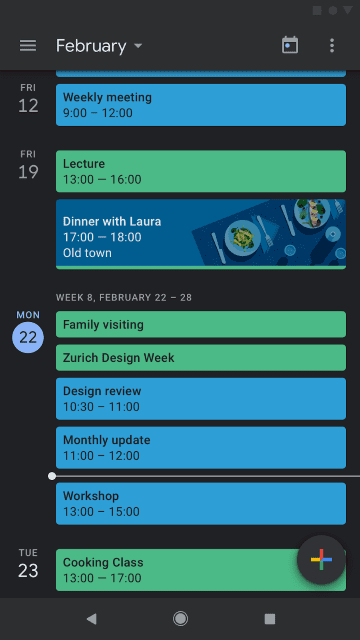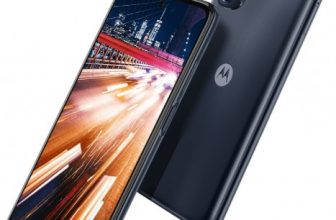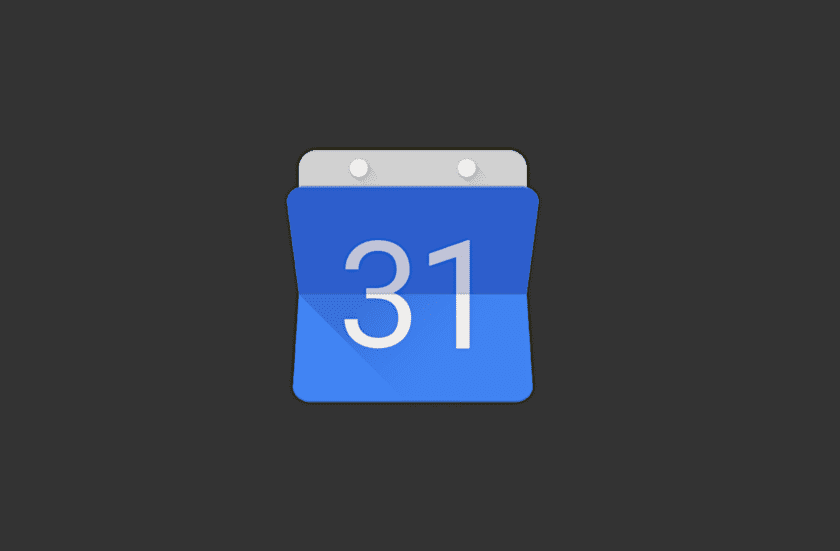
Google calendar dark: The other day we wrote that Google tested the Dark Mode in the Google Keep application, and now it was announced for the Google Calendar.
What is known?
The company dedicated a whole post to this, in which it also reported that Dark Mode had begun to be distributed in Google Keep.
As in other applications of the Corporation of Good, the new interface in the Google Calendar is not black, but gray. It is not quite suitable for OLED displays, but in spite of this, it is more comfortable to use the application in the dark.
How to turn on?
To enable Dark Mode in Google Calendar, go to the application settings, then go to the “General” section and select the theme you want.
When to expect?
Dark mode has already begun to receive users around the world. Within 15 days, it should appear at all.
Source: Google