
Ever wondered what you would do if you got stuck on a stranded island with no signal, or maybe you went on a hike and lost your way? There’s this new satellite connectivity (Emergency SOS via satellite) feature launched by Apple that can help you.
iPhone 14 models come with a satellite connectivity (Emergency SOS via Satellite) feature, which can help you get assistance if there’s an emergency.
Smartphones usually don’t come with a satellite connectivity feature. It’s hard to find a signal sometimes, and it can be perilous in times of emergency. But it’s possible with the iPhone 14 lineup of mobile devices.
How does Satellite Connectivity / Emergency SOS via satellite work on iPhone?
Apple has come up with this new feature only for emergency use only, and the Apple iPhone 14 devices are not turned into satellite phones. That means normal calls and texts wouldn’t be possible without cellular connectivity.
Emergency SOS via satellite is an emergency service, a feature that you’d hope never get in a situation to use. It activates only when there’s no means of connectivity available at all, cellular or Wi-Fi.
Signals get to travel greater distances in satellite connectivity, that’s why satellite communications are slower than normal cellular or Wi-Fi calls and texts. There’s no clear statement from Apple as to which satellite network they are going to use for the communication, but most likely it could be the Iridium network.
A Group of 66 satellites orbiting the earth’s surface above 485 miles at 17,000 miles per hour. In comparison to that, if you have cellular service, a cellular tower is probably not more than 10 miles distant from you.
Apple claims that an Emergency SOS message via satellite can normally take 15 seconds, even in favourable settings, with a clear view of the sky and horizon.
The delay could increase to over a minute if you’re under trees with medium or light foliage.
This gets us to the critical point of using Emergency SOS via satellite.
- You have to be outside.
- There’s to be a clear view of the sky and the horizon.
- The device directly needs to point at the satellite without any obstructions.
Emergency SOS via satellite won’t work, if you are:
- Under heavy foliage.
- Surrounded by obstructions.
- Indoors.
- Underground.
- Above 62° latitude (Places like northern parts of Canada and Alaska).
Mountains, Hills, canyons, and tall structures can also become the reason for interference in establishing satellite connections.
Things that can impact connection times are:
- Surroundings.
- Length of the message.
- Status and Availability of the satellite network.
How to use Emergency SOS via satellite on iPhone 14 and iPhone 14 Pro?
When there’s no way of connectivity available either cellular or Wi-Fi, and you’re facing an emergency, you can use the iPhone satellite connectivity feature to text emergency service via satellite.

How to Connect to a Satellite?
If you somehow end up in an emergency and need to contact emergency service. Follow the below steps to connect your iPhone to a satellite and use the iPhone satellite SOS feature.
- Grab your phone in hand as you normally do. (You don’t have to hold your phone up or even raise your arm. However, putting it in a backpack or pocket is not advisable.)
- Ensure that you’re outside (Where you see a clear view of the sky and the horizon.)
- Be aware of trees. Light foliage can slow down whereas dense foliage can block the connection.
- Stay away from Mountains, Hills, canyons, and tall structures. These can also block the connection.
- Your phone will provide you guidance, so follow the onscreen information. If there’s a need to turn left or right or move to avoid a blocked signal.
- The satellite connection will be maintained, even if your device’s screen is locked. So if you’re worried about what if the screen gets locked, Then you don’t have to.
How to text emergency services via satellite connectivity on iPhone 14?
- Try calling the Emergency Service (Probably you can call even if the normal cellular network is not accessible.)
- If you fail to make a call.
- Click Emergency Text via Satellite to text emergency services via satellite.
- Alternatively, You can head to Messages.
- Text 911 or SOS
- Then click Emergency Services
- Click Report Emergency
- Answer the emergency questions that best describe your situation with simple taps.
- Also, you have an option to notify your emergency contacts. That you have contacted emergency services with whereabouts(your location) and whyabouts(nature of your emergency).
- Follow the instructions on the phone, to connect to the satellite.
- Once you’re connected. You have to keep following the onscreen guidance to remain connected, as you send the message to emergency services.
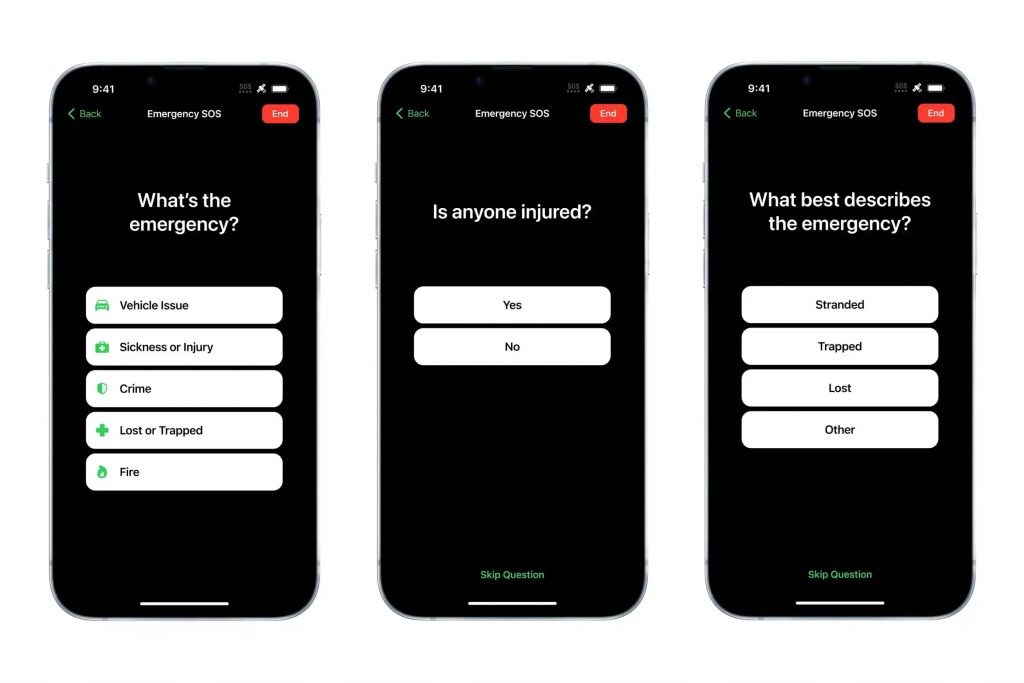
After connecting, a text conversation will start with the emergency responders. This action will also share your crucial info such as:
- Emergency questionnaire answers,
- Your location (including elevation),
- Remaining battery life of your iPhone,
- Your Medical ID,
- Emergency contact information (if you have set them up).
Some additional messages you might need to respond to. These messages only support Latin characters, such as English or French. This service is available in American English, American Spanish, and Canadian French at launch.
So now, if you’re stuck on an island, you know how to find your way out with this new inbuilt technology on iPhone 14 models.
Emergency SOS via Satellite Availability
What is the Date of the Emergency SOS via satellite availability?
iPhone Emergency SOS via satellite will be available with the update of iOS 16 that is coming in November 2022.
What do I need to use Emergency SOS via satellite?
- iPhone 14 model (iPhone 14 and iPhone 14 Pro).
- iOS 16 software update.
- Place with no cellular and Wi-Fi coverage.
Where is Emergency SOS via satellite available?
Apple says that Emergency SOS via satellite is available only in the U.S. Including Puerto Rico and the U.S. Virgin Islands along with Canada in it.
You can also use the Emergency SOS via satellite if you are visiting the U.S and Canada. The only exception to the list are countries like mainland China, Hong Kong, or Macao. So if you have bought the devices from these countries, you cannot access the satellite connectivity.
It clearly shows the stand of the U.S in terms of security that it doesn’t want to let its rival give access to its satellites.
Satellite connectivity isn’t available in Guam or American Samoa. It might not work in areas such as northern parts of Canada and Alaska that are above 62° latitude.
What is the Price of Emergency SOS via satellite?
Apple is offering Emergency SOS via satellite for free, or sort of. This is probably one of the most interesting and unexpected aspects of Apple’s satellite communications feature.
In a technical sense, Apple isn’t claiming that the service is free. The fact that the company is only giving it for free for two years “with the activation of any iPhone 14 model” really implies that it may someday cost money.
The price after that has not been disclosed by Apple. It’s conceivable that the business hasn’t even made a decision yet, which is reasonable given that it has two years to do so. In contrast, Garmin’s inReach devices have a $15 monthly membership cost for satellite connectivity.
Anyhow, here’s the good news: you have at least two years without having to worry about recurring payments.
Is iPhone 14 Satellite Connectivity useful for something else?
Apple is using one feature that you can use even if there’s no emergency. You can now share your location with Find My App on an iPhone via satellite connectivity, to make your friends or family aware of your whereabouts when you are far away.
You have to manually share the location using satellite connectivity unlike the cellular or Wi-Fi connection on an iPhone that updates your location in the background.
There will presumably be a button in the iOS 16 Find My app, It’s not yet known exactly how this will work or when it will be available.
However, Apple hasn’t said whether this feature will be available right away or if it will take until the rest of the Emergency SOS via satellite features arrive in the November iOS 16 updates.
Is Satellite Connectivity Safe and Secure? Emergency SOS via satellite and privacy!
Text messages are sent in encrypted form using Emergency SOS via satellite. Apple then decrypts it before forwarding it to the relevant emergency services dispatcher, or the emergency relay centre. In compliance with applicable laws, they can use your messages to improve their services.
When you use Emergency SOS via satellite, Apple and its partners will be given access to your location in order to route your text messages to the local emergency services organisation and to help emergency personnel find you.
Information that Apple collects will always be handled in line with Apple’s Privacy Policy.
iPhone Satellite Connectivity FAQs
Does iPhone 14 have satellite?
Yes, there’s a satellite on iPhone! With the iOS 16 update that is arriving in November 2022.
What do I need to use Emergency SOS via satellite?
Apple iPhone 14
Apple iPhone 14 Pro
How much time is required to send a message with satellite connectivity?
15 Seconds.
Apple claims that an Emergency SOS message via satellite can normally take 15 seconds when you have a clear view of the sky and horizon.
When will iPhone 14 satellite feature available?
iPhone 14 satellite emergency will be available from November 2022.
How much iPhone 14 satellite connectivity cost?
Apple is offering Emergency SOS via satellite for free. iPhone 14 satellite feature is absolutely free for 2 years.
Can you send an emergency message with iPhone 14 satellite feature while you're under trees with medium or light foliage?
Yes, you can!
But the delay will reach over a minute if you’re under trees with medium or light foliage.
SOS full form in emergency
SOS is the acronym for “Save our Soul” for mobile devices. It is a morse code that is coined by the sailors to signal for help, that is known as SOS – “Save our Ship“. It is a way to call for help when there’s an emergency. Get the complete “SOS emergency meaning” from here.
What is Satellite Connectivity and What are the Benefits?
Satellite connectivity is a relatively new technology for transferring data. It’s used primarily in remote areas and developing countries, as well as in disaster-stricken areas.
The benefits of satellite connectivity are that it can be used to transmit data from remote areas where there is no internet connection or infrastructure. Satellite connections can also be used to send data over long distances.
Why After a Disaster or Emergency Mobile Phone Networks Fail but Satellite Connectivity Prevails?
After a disaster or emergency, mobile phone networks fail and satellite connectivity prevails.
Mobile phone networks are usually the first to be disrupted by disasters. This is because they depend on the ground infrastructure for their operations. Satellite connectivity, on the other hand, can be used in emergencies even when the ground infrastructure is not functional.
Why Satellite Connectivity is Important for Countries Without Access to Mobile Phone Networks?
Satellite connectivity is important for countries without access to mobile phone networks. It allows them to communicate with the rest of the world and also provides internet access.
When and Who made the first satellite phone in the world?
The first satellite phone was made by NASA in 1962 and it was used by President John F Kennedy to make a call from an airport in Houston, Texas, to the White House in Washington DC.
Since then, satellite phones have been used by many people around the world for various purposes.
What is the Future of iOS & Cell Phones with Increased Satellite Connectivity?
The future of iOS & Cell Phones with Increased Satellite Connectivity is a very exciting one. There is increased use of satellite connectivity in the near future and this will have a major impact on how we use our smartphones.
The idea of using satellites to connect to the internet has been around for a while now, but it hasn’t really caught on due to the high costs associated with it. But now, with more affordable options and the need for better cell phone coverage, we could see satellite connectivity become more mainstream than ever before.





