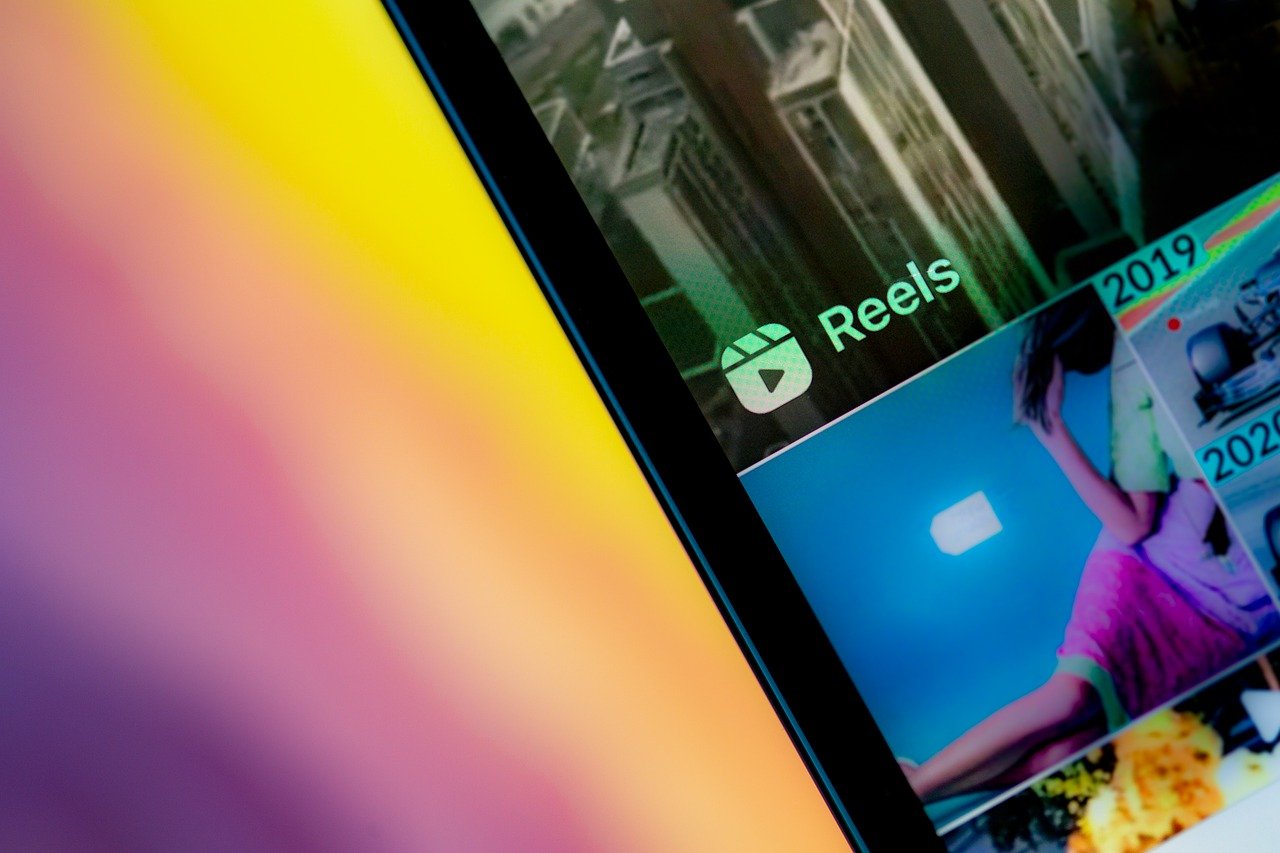
Instagram reels were launched on 5 August 2020. Reels are an Instagram newest feature, which has been launched in a number of countries such as Germany, Brazil, France, & India.
It is similar to TikTok because it allows you to produce and share a 3 to 15-second video. You can also use it as a built-in video editor to improve the video. Its editor, on the other hand, only has a few, restricted features.
Fortunately, we’ve compiled a list of the finest mobile apps for both Android and iOS smartphones in this post. In fact, we’ve written a quick guide for each to help you in creating an Instagram reels video.
By using Instagram Reels
You can quickly create a photo video in Instagram Reels by using the Instagram Android or iOS apps. Reels allows you to enhance your video by adding numerous elements.
It also contains a music collection with the theme of the most recent soundtrack theme from famous artists. Apart from that, you may add effects, filters, text, and files such as images and movies.
You may also use the pen tool to add drawings and signatures to the video. Check out the instructions below to learn how to make a photos video on Instagram Reels with the app itself.
Follow the step:
- Download the app on the Google play store or App store. Open the app once it is installed.
- Click on the “story” button and go to the “reel “section.
- Access your camera roll and select the photos you want to add to videos.
- After that, click on the Music icon to choose the music you want to add as background music.
- Finally, click on the “Next” button and tap on the “Share” button to share photo videos with friends and family.
By Using LightMV
It’s very easy to make a reels video with both pictures and videos. LightMV is a great choice. Its user-friendly interface allows you to produce films using a variety of devices, including web browsers.
Not to mention that it provides well-designed movie templates that allow you to rapidly transform your photos into amazing videos. Additionally, its basic editing features allow you to add photographs, movies, text or background music.
Hence, you’re thinking about how to make a picture video on Instagram Reels with LightMV. You’ve come to the right place.
Follow the step :
- Download the LightMV app on the Google play store or app store and installed it. After installation, launch the app to access its main interface.
- Select your preferred template and touch the “+” symbol to upload images or videos from your phone.
- Tap on the video clip and crop it to show the high spot. Keep an eye out for the estimated video duration.
- To make the video, click the “Try for free” option. Once the rendering is complete, click the “Download” button to save the picture video in Hdr.
By Using VivaVideo
We have an Android/iOS app called VivaVideo. This is another mobile app that may help you in fast learning how to create a photo video on Instagram Reels.
Furthermore, its extensive video editing features will help you in improving the photo-video presentation. Explore its large variety of stickers, effects, and font styles.
In addition, you may use music in the background, audio effects, or even voice over recordings. Moreover, you may immediately post videos on many social media sharing platforms.
Follow the step :
- Install the app from the Google Play Store or the App Store.
- Open the app and select the “Edit” option to add the photos you wish to use in your video.
- To improve the video, use one of the editing functions listed below.
Click on the “save” button to render the video and save your videos on a mobile device.
By Using Video Show
The last mobile app we recommend for easily creating Instagram Reels videos with photographs and music is VideoShow/iOS. Its excellent video editing options will also assist you in customizing videos for your social accounts.
Aside from that, it includes a variety of transitions that you may use to create an eye-catching photo video presentation. It also contains a music library with royalty-free music of several genres.
You may also change the time of the images by 8 – 10 seconds. To create a photo movie using this app.
Follow the steps below.
- Download the app on the Google play store or App store and install the app.
- Open the app and tap on the “Video Edit ” option on its interface to upload photos you want to use in the photo video.
- To add music, effects, filters, and other features, go to the editing functions shown below.
- When you’re finished modifying the video, click the “Export” button to the right to render the video.
Conclusion
As previously said, these are the greatest mobile apps for creating a photo video in Instagram Reels. But, in the end, LightMV is the ideal app for instantly customizing a video with your photos using its professionally-made designs.
Aside from the smartphone version, it also offers a desktop version and an online tool that is compatible with many Windows systems and browsers.






