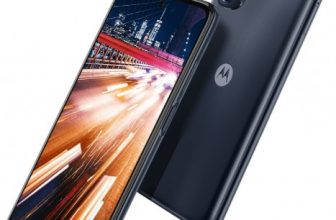Microsoft confirms no need of ‘safely remove’ USB flash drives: It’s an Old million dollar question. It is really needed to ‘safely remove’ the USB drive in Microsoft Windows? Technical experts have always advised you to do this to prevent data corruption or loss.
But you might have been removed USB drive so many times, without hitting on “Safely Remove”, to declare to your self that, it is not really needed. Are you the technical expert yourself?

However, Microsoft has finally responded. Microsoft once and for all confirms that in Windows 10, it’s no longer something you need to worry about.
There’s a feature called ”quick removal” in Windows 10 that allows you to eject a drive at any time (as long as you do not actively write files to it).
It is now the default setting for each new drive you insert from the Windows 10 version 1809, according to Microsoft’s own support guide.
Basically, “quick remove” makes Windows constantly try to write to the flash drive, which may help you to disconnect it.
Although this update has been in effect since October 2018, until now Microsoft has been directing IT professionals to make this change and implement it widely. We also need to remember that Microsoft has set up a protection mechanism as early as Windows 7.
However, Microsoft has been sending mixed information about the need to safely remove a drive for some time, and the operating system still has the residual ”Safely remove hardware and Eject Media ” feature. (You can check your system tray and it will be there as it’s totally there in mine.)
Just to clrarify you that, Maybe the “Safely remove” is nod needed, yet you still don’t want to eject a USB drive, while writing or modifying files to it.
So, if you have the latest version of Windows and the drive is not in use, remember that you can remove the USB device at any time and as you wish!
Source: The Verge