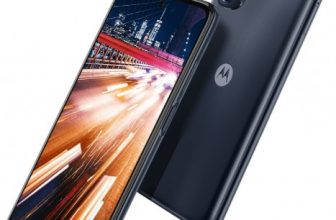Xiaomi DC Dimming function: Xiaomi has announced plans to promote DC Dimming technology, which helps protect smartphone users’ vision with OLED displays.
What is it?
DC Dimming – screen brightness control technology by changing the voltage supplied to the panel. As a result, the flickering of the display disappears, especially at low brightness, and the eye load is reduced.
Who will receive it?
Such a function is in the gaming smartphone Black Shark 2, which debuted in March, and will soon appear in the flagship Xiaomi Mi 9. More precisely, it is already being tested in the beta version of MIUI 10 for the model, and they promise stable firmware after May 1.
But Xiaomi vice president and brand head Redmi Li Weibing (Lu Weibing) said that DC Dimming technology will also receive Mi 8 and Mi Mix 3. ” We organize support for DC Dimming in Xiaomi Mi 8 and in the Xiaomi Mi Mix 3 in June”, – he stressed. Perhaps this is also a beta version of the firmware.
Later, Zhang Guoquan, head of software at Xiaomi, added that soon the function will appear in all Xiaomi smartphones with OLED displays. True, such models from the manufacturer are not so much.
By the way, DC Dimming also promises other Chinese companies to its users, including Oppo, Vivo, OnePlus, and Meizu. Nothing is known about the plans of Samsung and Apple.
Source: Mydrivers
How to Enable DC Dimming (No Root)?
Enable DC Dimming with 3 easy steps.
Step 1: Go to Google Play Store or any app store.
Step 2: Search for Activity Launcher and Install it.
Step 3: Head to the app, search for the “flick” in the bar and select “Anti-Flicker Mode” from the setting app.
Step 4: Then just enable it, like below.
Step 5:That’s it.
Note: This test was done on One-OS based on Miui 21.7.21 Beta ROM.
Source: 1
Know detailed information about DC Dimming, What is DC Dimming?